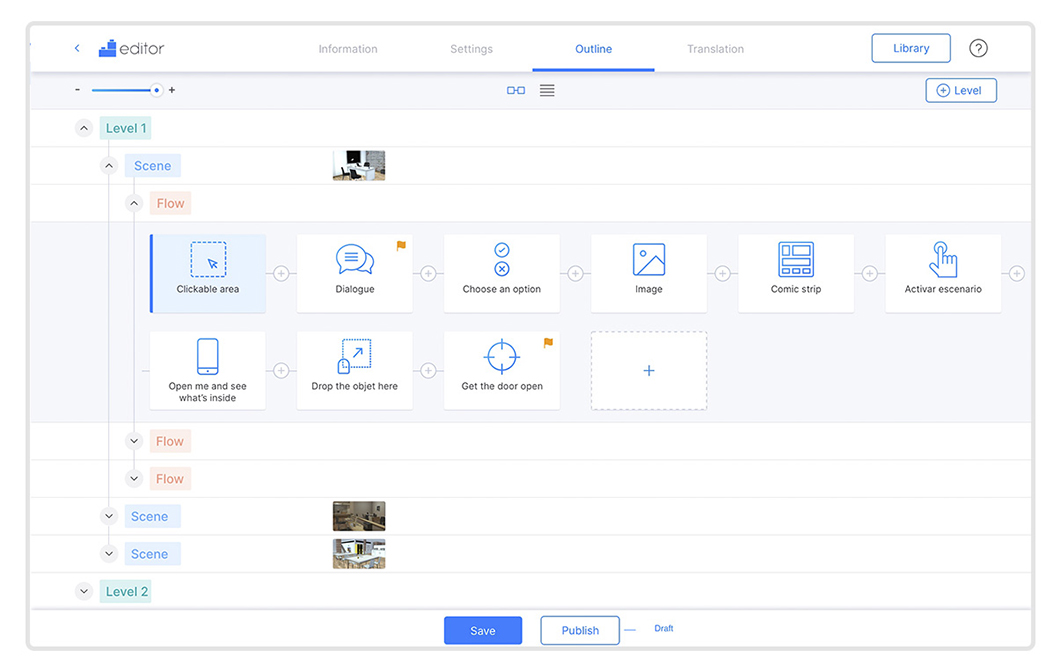With teleworking on the rise and facing an ever-increasing reliance on the internet for basic job functions, more and more organizations are moving towards e-learning to train their employees and clients.
However, despite the comfort and flexibility that online courses can offer, creating ones that are engaging and useful can sometimes be harder than expected. To make sure your e-learning courses are delivering and your staff is engaged with the target material, follow these five steps and you’ll be pointed in the right direction.
Index
1. Communicate internally to gather intel
Before you start designing any e-learning content, dedicate some time to internal communication and get an understanding of the needs and motivations of the people in your company.
Collect as much information as possible to use as a guide later on. You can use this data as a foundation as you create your content but also as a measuring stick to evaluate the success of the course.
2. Move past PowerPoints
“Unfortunately, much of the content that students see today in e-learning never really moved on from lengthy readings and dense texts. Although many training programs disguise themselves as interactive by creating virtual environments, incorporating video, and boasting the newest “technologies,” at their core, they still rely heavily on students doing readings and listening passively.” – Ibrahim Jabary, CEO of Gamelearn and expert in game-based learning.
But, every problem has a solution! Over time, alternatives have branched out of traditional e-learning and given way to more complete, effective teaching methodologies such as simulation, game-based learning, and gamification.
Now, the challenge lies in finding the time to use these new technologies to create high-quality content. It’s no secret that time is one of our scarcest resources, so can you imagine being able to create effective, stimulating training content in just a few hours’ time? This is where authoring tools can help. Try one today and you’ll be surprised at just how helpful they can be.
Screen capture of the Editor, the authoring tool that lets you turn your training content into video games… in just a matter of hours and without needing to code!
3. Use storytelling to evoke emotions and feelings
It’s been said that humans easily forget moments, places, and people but tend to remember how each one made us feel. That’s why, in order to get students to better connect with the target material, you must appeal to their emotions.
Get students involved through storytelling, which assimilates them into the content and gets them more engaged. Remember, emotions are the ticket.
4. Organize your content and see results
Once you have your story down pat, it’s time to organize your content and start creating. To do this, it’s a good idea to apply the philosophies of instructional design, since they help you focus your efforts and better structure your course from start to finish.
Things to keep in mind:
- The course should be aimed at a specific audience.
- Storytelling should be used to help the course reach its training goals.
- The objectives and methodologies should be clear and defined.
- Usability is very important. Always test before launching.
- Quality course design with eye-catching visuals will yield better results.
- Each element of the content should play a specific role.
- The content must be applicable, with an easy-to-follow structure.
- The course shouldn’t be too long so as to overwhelm or bore your students.
5. Present the course in a memorable way
Launching a course deserves special attention. A boilerplate email to participants doesn’t have the same punch as an elaborate and enticing presentation, so make the unveiling count.
Here are some key recommendations:
- Generate hype before the presentation.
- Carefully craft the message you want to convey.
- Broadcast progress internally.
- Invite people to beta test the course.
- Make a universal presentation to explain the details and address any concerns.
BONUS: Analyze your results
Don’t confuse success during the content creation stage or presentation with actual, tangible, long-lasting results. Depending on which e-learning tools you choose and the type of content you develop, it’s easy to collect data you can use to analyze and quantify your progress.
Some platforms automatically generate usage reports, which can either be accessed online or downloaded to be used in physical reports.
Screenshot of one of the capabilities for bulk downloading reports on the Gamelearn platform.